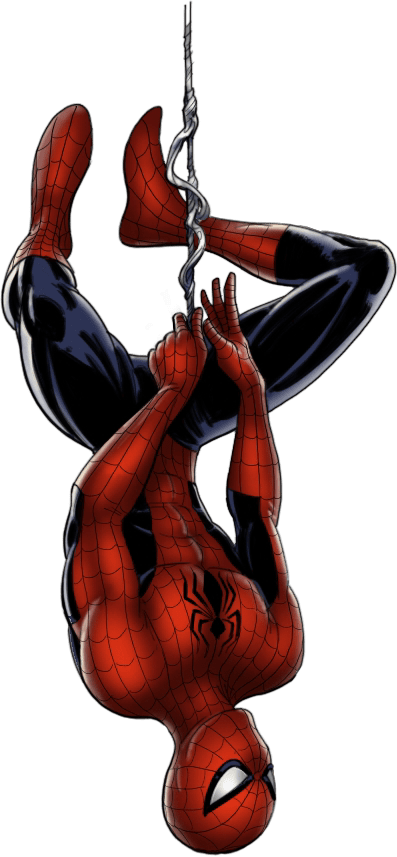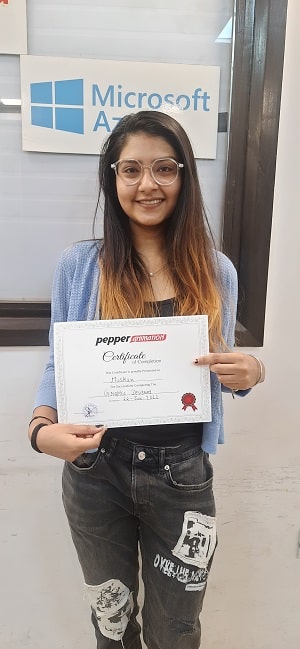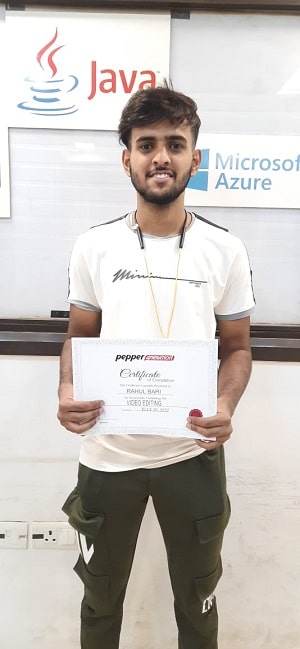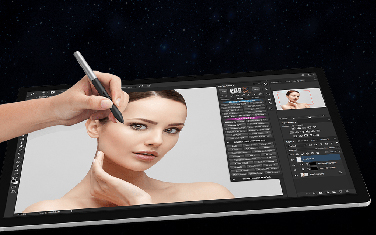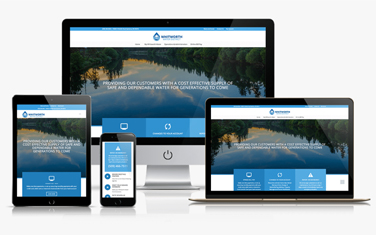Advanced Diploma in Video Editing, Animation and VFX Prime
Pepper Animation 1 Year Diploma Courses
✔ Fees: ₹120000 | ₹85,000
✔ Duration : 1 Year
✔ Placement Assistance
✔ Internship
✔ Live Experience in Pepper Animation Studio
⭐⭐⭐⭐⭐ 4.9 (1968 ratings)
Request a Call Back!
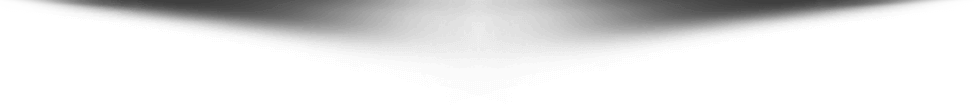
Software’s You will learn:
- Adobe Photoshop
- Adobe Illustrator
- Canva
- Adobe Premiere Pro
- Adobe Audition
- Pro Color Grading in DaVinci Resolve
- Adobe After Effects
- Blender with AI Tools
Job Profiles
2D Animator | Video Editor | Illustrator | Storyboard Artist | Compositor | VFX Artist | Rigging Artist | Tracking Artist | Layout Artist | FX Artist
Video Editing, Animation & VFX Prime Course Modules
Blank
Photoshop, Illustrator and Canva
Adobe Photoshop
- Interface, Tools, Keyboard Shortcuts and Document Settings
- Image Retouching and Color Grading
- Image Selections and Masking
- Image Manipulation and Special Effects
- 3D MockUp Designing
- Filters, Luts, and Actions
- GIF and Animations
- UI and Website Layout Designing
- Social Media Creatives Designing
- Printing/Publishing Techniques
Adobe Illustrator
- Interface, Tools, Keyboard Shortcuts and Document Settings
- Professional Illustration
- Creating 3D Text and Objects
- Perspective Illustration
- Vector Portraits and Advance
- Illustration Isometric Illustrations
- Typography Techniques Printing/Publishing Techniques
Canva
- Canva Introduction.
- Using and customizing templates.
- Using search and personalizing the editor.
- Uploading and using photos.
- Using and editing elements.
- Finding fonts and using text.
- Uploading and editing video and audio.
- Sharing and collaborating on designs.
- Saving and organizing documents.
- What’s next?
Premiere Pro
Adobe Premiere Pro
- Interface, tools and timeline
- Editing basics
- Creating effects and transitions
- Create titles and Subtitles
- Introduction to color grading
- Advance color grading
- Chroma key
- Multicam editing
- Masking
- Audio editing and Sound effects
- Rendering and exporting your video
- Ai tools for Video Editing
- Students Portfolio Creation
Adobe Audition
Adobe Audition
- Intro & Interface
- Basic Audio Editing
- Adding Background Music and Other
- Media Files
- How to Use Sound Effects
- Amplitude
- Compression
- Time Stretching
- Shifting Pitch
- Delay and Echo
- Edit Out Breaths, Clicks and Pops
- Make Vocals Sound Better with EQ
After Effects
After Effects
- Interface, tools
- Animating Illustrator files
- Animating Photoshop files
- Animating 2d to 3d layers
- Character rigging
- Walk cycle animation
- Lip sync animation
- Face rigging part1
- Face rigging part2
- Face animation
- How to use puppet tool for animation
- Animating texts, creating path animations
- Neon text animation, using Saber plugin
- Particle effect using Trapcode plugin
- Creating scribbles
- Creating ink reveal slideshows
- How to use Camera
- Removing Chroma key
- Object Removal
- Camera tracking
- 1 point or 2 point tracking
- 4 point tracking
- Rotobrush tool
- Compositing using Element 3D
Z Brush
Z Brush
- Intro To Zbrush
- How Brushes in Zbrush Works
- Polymesh And Poly Remesh Work Systems
- Uses Of Alpha
- Asset Creation in Zbrush
- Asset Detailing in Zbrush
- Character Modelling in Zbrush
- Tessellation And Details Projection
- Basic Light Setup to Render
Blender with AI Tools
- Blender Intro to Poly Modelling
- Intro To Curve Modelling
- Uv Mapping and Unwrapping
- Material And Rendering Engines
- Intro Lighting and How Lighting Works
- Different Types of Light Setup
- Product Lighting
- Ext And Int Lighting
- Asset Rigging
- Character Bone Setup
- Character Weight Paint
- Character Rigging
- Different Animation Styles
- Asset Animation
- Character Animation
- Dialogue Setup
- Particle System
- Cloth
- Noise Creation
- Objects Destruction and Other Fx Systems
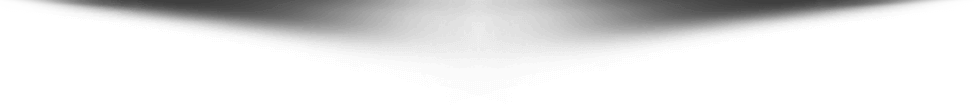
Certifications
Pepper Animation Studio

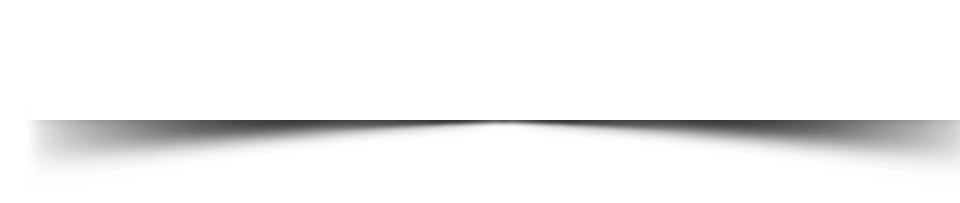
Student’s Work

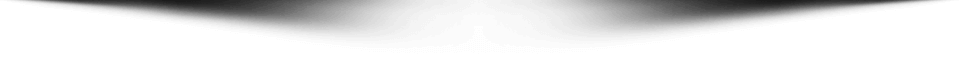
Start Learning Job Oriented Courses
Diploma in Animation and VFX Prime
1 Year Diploma Course
Duration: 1 Year.
⭐⭐⭐⭐⭐ 4.9 (1268 ratings)
Fees: ₹1,10,000
Advanced Diploma in Film Making Course
1 Year Diploma Course
Duration: 1 Year.
⭐⭐⭐⭐⭐ 4.9 (1098 ratings)
Fees: ₹1,10,000
Diploma in Graphic Design & Motion Graphics
1 Year Diploma Course
Duration: 1 Year.
⭐⭐⭐⭐⭐ 4.9 (1465 ratings)
Fees: ₹1,10,000
Student’s Testimonial