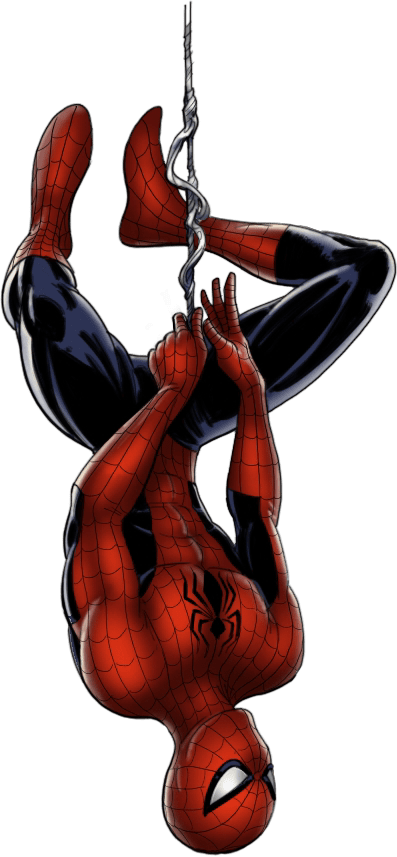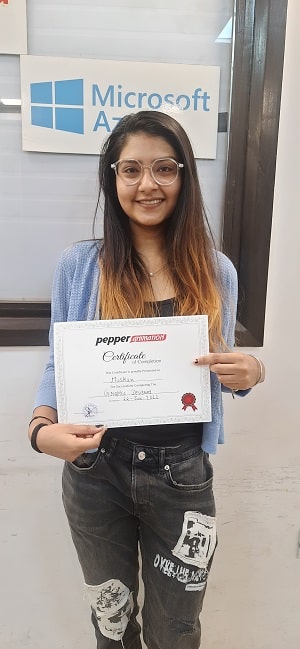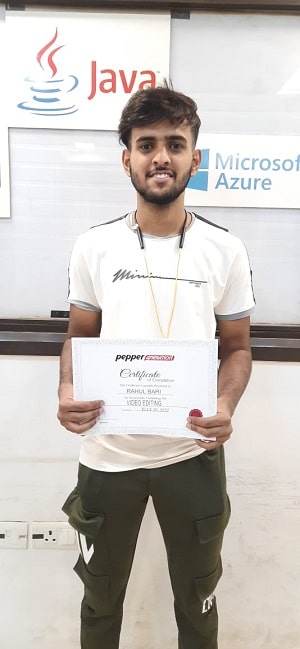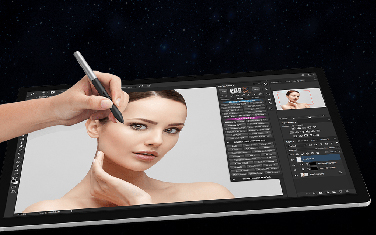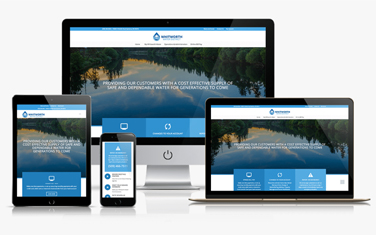Design Course for Mechanical Engineering
6 Designing Softwares for Mechanical Engineering Students
Pepper Animation Certificate Courses
✔ Duration : 2 Months Each Software
✔ Fees : Contact Us
✔ Online and Offline Classes
✔ Learn from Industry Experts
⭐⭐⭐⭐⭐ 4.9 (2845 ratings)
Request a Call Back!

About Course
This Design Course for Mechanical Engineering is a comprehensive bundle which includes 5 to 6 courses with 2 months duration.
This Course is a combination of 3 most commonly used mechanical industrial applications like ProE, SolidWorks, AutoCAD which have all the tools to make any kind of professional designs in 2D and 3D and representations of product designs. This software has the ability to design, measure, analyze and visualize in a real-time working environment so that you can create the best industrial product design before manufacturing.
Design Course for Mechanical Engineering
Software’s
- AutoCAD
- SolidWorks
- ProE
- Creo
- Rhino
- Catia
Mechanical Engineering Design Course Modules
Blank
AutoCAD (2D and 3D)
AutoCAD (2D)
- Intro of Interface
- Making Basic Geometry
- Learning Drafting Settings
- Coordinates Snapping
- Fundamentals Drawing
- Commands for specialized drawing
- Properties of Object
- Creating Primary Modifications
- Working with Text
- Dimensions
- Inquiry Tools & utilities
- Layouts, Layers
- Blocks Management
- Annotative, Annotation Objects
- Storing Attribute Data & Designing Attributes
- Presenting Data in Tables and Extracting Linking
- Learning External References
- Callouts adding
- Skills Checking
- Other Drawings Linking
- Images Incorporation
- Printing & Plotting Drawings
- Printed Drawings Annotations
- Data Sharing with Others
- Projects
AutoCAD (3D)
- 3D Introduction
- Isometric Drawings
- Elevation
- Thickness
- 3D Views
- View ports Changing
- Learning Visual Styles
- Creating Solid Primitives
- 3D Operation 3D basics
- Solid Editing Modifying
- Creating 3D object
- 3D Mesh Objects Modifying
- Working on Surface Objects
- 3D Objects Modifying
- Mapping & Material
- Camera, Lights
- animating Motion path
- Creating Render
- Import & Export 3d Drawings
- Projects
SolidWorks
- Introduction
- The SolidWorks interface
- Sketch planes
- 2D sketching and constraints
- Creating geometric relationships
- Part modeling
- Reference Geometry
- 3D operations
- Hole wizard and Simple holes
- Viewing, shading
- zooms and pans
- Editing sketches and feature definitions
- Using the feature manager and rollback
- Environment Utilities
- Part configurations
- Design tables
- Creating assemblies
- Exploded assemblies
- Part editing in assembly
- Sheet Metal Weldment
- Creating 2D orthographic drawings
- Section views, auxiliaries
- Enlarged details and broken views
- Drawings of assemblies
- Introduction to lofts
- Introduction to sweeps
- Animation PhotoWorks
- Rendering
ProE and Creo
- Introduction
- Pro/ENGINEER Concepts
- Using the Pro/ENGINEER interface
- Creating sketcher geometry
- Creating Extrude, Revolve& Ribs
- Selecting & Editing
- Creating datum features
- Utilizing internal sketches & embedded datums
- Creating sweeps & blends
- Creating holes & shells
- Creating rounds, chamfers & drafts
- Variable section sweeps, Helical sweeps & swept blends
- Creating patterns
- Group, copy, mirror tools
- Measuring & inspecting models
- Advanced reference management
- Relations & parameters
- Layers, family tables & UDF
- Assembling with constraints
- Exploding assemblies
- Creating surface features
- Editing surface features in pro/E
- Creating drawing views
- Creating drawing details
- Using advanced assembly constraints
- Creating &using component interfaces & flexible components
- Using assembly features & shrink wrap
- Replacing components in an assembly
- Understanding simplified reps
- Creating cross-section, display styles,& combined views
- Substituting components by rep, envelope, & model
- Creating & using assembly structures & skeletons
- Introduction to sheet metal design
- Primary, secondary & unattached walls
- Unbend, bend back & cuts
- Notches & punches
- Sheet metal forms
- Bending & unbending sheet metal geometry
- Converting solid parts
- Real time rendering
- Project
Rhinoceros 3D
- Introduction
- Interface
- Display
- Points
- Curve Creation
- Surface Creation
- Curve Edit Tools
- Surface Edit Tools
- Solid Creation
- Solid Edit Tools
- Transformation Tools
- Deformation Tools
- Dimentions and Layouts
- Modelling
- Applying Textures
- Materials Editing
- Lighting Settings
- Camera Settings
- Rendering (VRay)
- Projects
Catia
- Introduction
- Catia User Interface
- Creating Sketches
- Sketched Features
- Basic Features (Part Design)
- Dress-Up Features (Part Design)
- Duplicating Features (Part Design)
- Editing Features (Part Design)
- Additional Features (Part Design)
- Assembling Components
- Positioning Components
- Editing Parts in Assembly
- Exploding the Assembly
- Product Modeling, Drafting
- Generative & Interactive Drafting
- Wireframe & Surface Design
- Sheet Metal Design
- Generative Shape Design
- Simulation & DMU Kinematics
- DMU Generic Animation
- DMU Space Analysis
- DMU Viewing, Analysis
- Working with Mesh
- Define Restraint
- Applying Load
- Additional Features
- Analysis Tools, Image
- Hands On (Practice for Analysis)
- Real Time Rendering
- Photo Studio
Certifications
Pepper Animation Studio

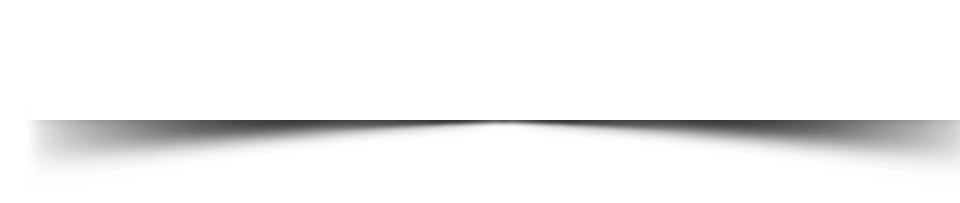
Student’s Work

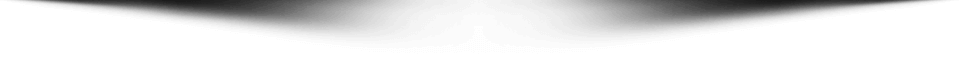
Start Learning Job Oriented Courses
Diploma in Animation and VFX Prime
1 Year Diploma Course
Duration: 1 Year.
⭐⭐⭐⭐⭐ 4.9 (1268 ratings)
Fees: ₹1,10,000
Advanced Diploma in Film Making Course
1 Year Diploma Course
Duration: 1 Year.
⭐⭐⭐⭐⭐ 4.9 (1098 ratings)
Fees: ₹1,10,000
Diploma in Graphic Design & Motion Graphics
1 Year Diploma Course
Duration: 1 Year.
⭐⭐⭐⭐⭐ 4.9 (1465 ratings)
Fees: ₹1,10,000
Student’s Testimonial