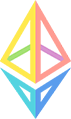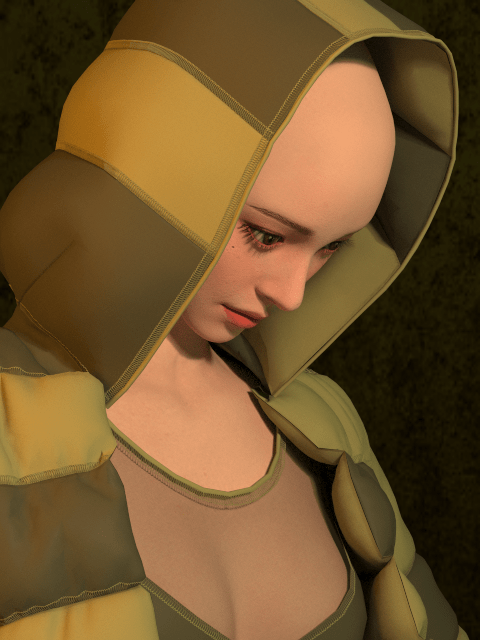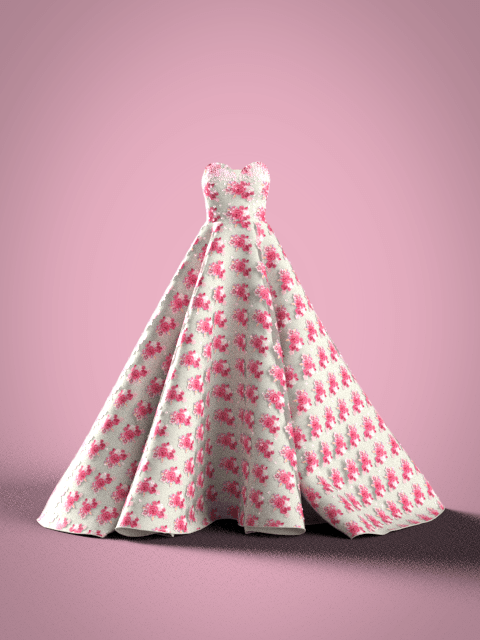Virtual Fashion Designing Foundation
Pepper Animation Virtual Garment
Virtual Garment Creation
Pepper Animation 4 Months Course
- Duration : 4 Months
- Fees: ₹ 40000 | ₹ 35000
- Placement Assistance
Request a Call Back!
About Course
3D garment creation is one of the most essential skills for fashion designers in virtual fashion industry as well as apparel industry workflow.
With the growing metaverse, 3D garments are not just part of virtual fashion but also gaming, animation and other virtual assets. CLO 3D has emerged as the first choice of creative professionals to create fashion and accessories because of user-friendly interface and one stop solution from concept to final 3D garment
presentation.
Learn Clo3D to start creating virtual fashion in metaverse.
Objective
• To introduce metaverse and metafashion concepts.
• Understanding garments in real and virtual forms
• To learn to create virtual garments using a software ( CLO 3D )
• Ability to conceptualize and create virtual fashion garments using standard basic blocks
Knowledge
• Introduction to Metafashion & Metaverse
• Introduction to human anatomy and developing
• basic blocks
• Introduction to 2D space
• Developing pattern in 2D space
• Simulation with fabric properties
• Basic stitching in CLO 3D
• Simulation of basic garments
Skills
• Ability to use measurements to digitally draft basic garments
• Ability to develop basic 2D patterns on CLO and test fit to perfect the basic blocks.
• Ability to use basic blocks to create design variations4.
• Ability to use CLO to conceptualize and create virtual garments in variety of fabric weight
and properties

Software
- Fundamentals of Computer
- CLO 3D
- Adobe Illustrator CC 2020
- Adobe Photoshop CC 2020
- Adobe Premier Pro 2020
Job Profiles
Graphic Designer | Visualizer | Publisher | Photo Editor | DTP Operator | Cartoonist | Illustrator | Artist Advertisement Co. jobs | 3D Modeler | Lighting Artist | Texturing Artist | Rendering Artist | Rigging Artist
Session Plan
Blank
Week 1 : Introduction To Metafashion Space
Class 1 : Introduction to Metafashion & Metaverse.
Exercise 1.1: Collect 10 metafashion garments/costumes.
Class 2 : Introduction to CLO 3D interface/ workspace customisation/ library update/2D-3D windows/ import/export/ files and formats/ navigation/ gizmo/ basic tools and settings.
Exercise 1.2: Add a folder in CLO 3D library with working files/images.
Class 3 : Introduction to 2D Pattern/ polygon/ rectangle/ ellipse/ internal polygon-line/ internal rectangle/ internal ellipse/ perpendicular internal line/ offset internal lines/ 2D pattern edit
Exercise 1.3: Make polygon and draw internal ellipse/internal polygon line/internal rectangle and offset lines.
Assignment 1: Explore CLO 3D and customize your workspace.
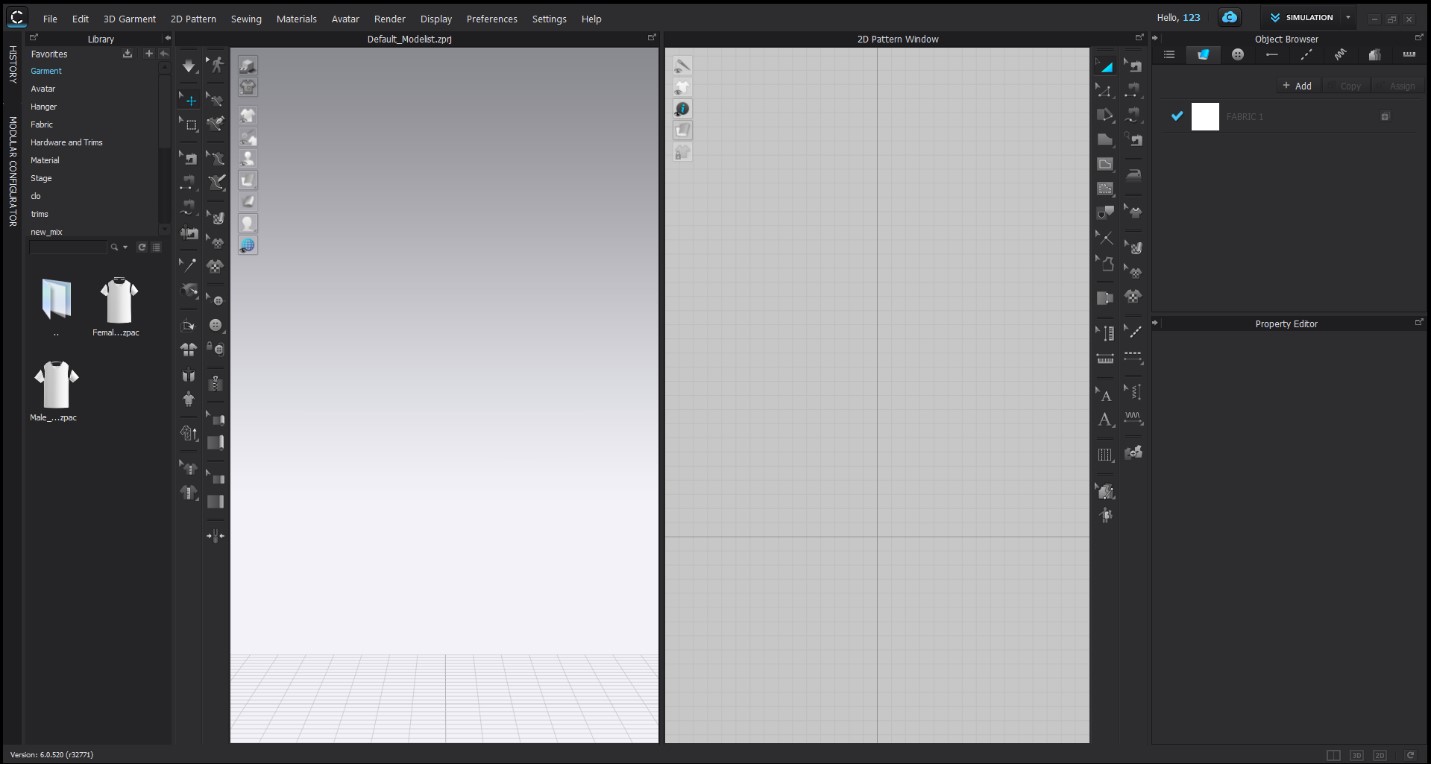
Week 2: Introduction to Pattern Making & Construction Concepts and Application in Virtual Space
Class 1 : Basic bodice pattern drafting using pattern development tools in CLO 3D. Introduction to stitching tools and basic garment construction using CLO 3D sewing tools/ Arrangement of 2D pattern on 3D avatar using arrangement points.
Exercise 2.1: Collect 10 basic top images.
Class 2: Stitching the 3D garment on avatar/ Check the virtual test fit/ Pattern correction using fit map, pressure point, stress map.
Exercise 2.2: Identify and draw the 2d patterns for any one Top.
Class 3: Creation and manipulation of dart & its variation/ adding fullness to the patterns.
Exercise 2.3: Collect 10 images for Top variation.
Assignment 2: Draft a basic top using basic bodice.

Week 3: Introduction to Pattern Making & Construction Concepts and Application in Virtual Space
Class 1 : Basic sleeve pattern drafting for bodice/ sleeve arrangement and stitching/ check the virtual sleeve pattern/ pattern correction using fit map, stress map, pressure point.
Exercise 3.1: Collect 10 images of different lengths.
Class 2: Dart and its type/ Add dart with fullness/ Slash and spread/ Pleats/ Fold/ Sew pleats.
Exercise 3.2: Collect 5 images for dart variation and pleats each.
Class 3: Notch/ Seam allowance/ 2D annotation/ Pattern symbols/ POM/ 2D measurements.
Exercise 3.3: Add notch/seam allowance and pattern symbols on any top 2D patterns.
Assignment 3: Add the sleeve on basic tops.

Week 4: Introduction to Fashion Elements in Clothing and Application in Virtual Space
Class 1 : Button/ buttonhole/ fasten-unfasten button/ button texture/ Zipper/Piping/ Binding/ Slider/ Puller/ Stoper/ Zip-unzip zippers/ Topstitch/ seamline stitch.
Exercise 4.1: Add button or zipper on tops center front/center back.
Class 2 : Garment variations using basic bodice and sleeve pattern using pattern manipulation and trims.
Exercise 4.2: Add top stitches on tops.
Class 3 : Garment variations using basic bodice and sleeve pattern using pattern manipulation and trims.
Exercise 4.3: Add seamline stitch/piping/binding on tops.
Assignment 4: Make a top variation with sleeve, button, zipper, topstitch etc.

Week 5: Development of Foundation Blocks of Garments in Virtual Space
Class 1 : Basic Skirt pattern drafting using CLO 3D/ Arrangement of 2D pattern on 3D avatar using arrangement points/ Stitching the 3D garment on avatar/ pattern correction using fit map, stress map, pressure point.
Exercise 5.1: Collect 10 basic skirt images.
Class 2 : Skirt variations using basic skirt pattern in CLO 3D.
Exercise 5.2: Collect 10 images for skirt variation designs.
Class 3 : Dress making using basic bodice, skirt and sleeve pattern using pattern manipulation and trims.
Exercise 5.3: Collect 10 images for dresses.
Assignment 5: Make a skirt variation including buttons/zipper etc.
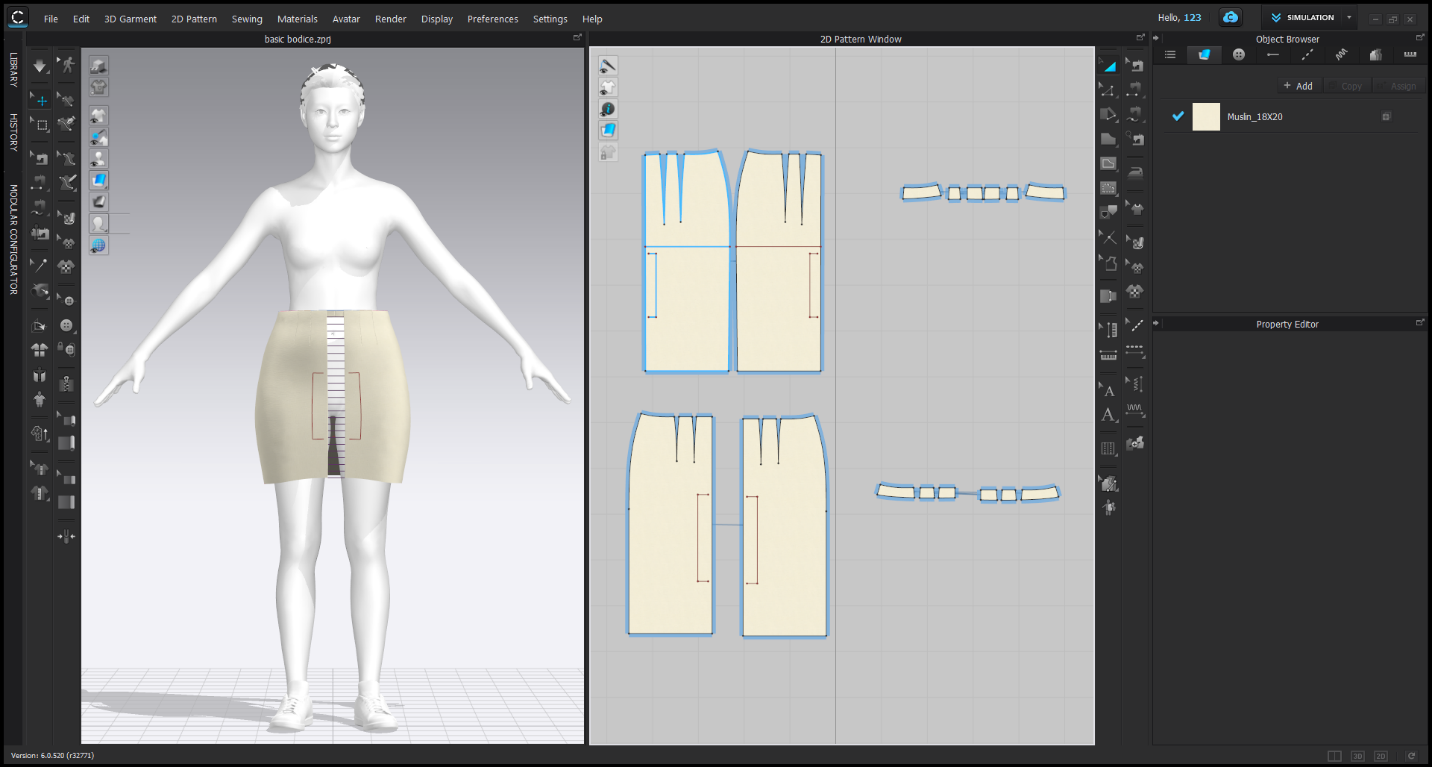
Week 6: Development of Foundation Blocks of Garments in Virtual Space
Class 1 : Basic trouser pattern drafting using CLO 3D/ Arrangement of 2D pattern on 3D avatar using arrangement points/ Stitching the 3D garment on avatar/ pattern correction using fit map, stress map, pressure point.
Exercise 6.1: Collect 10 images for basic trousers of different length.
Class 2 : Trouser variations using basic trouser pattern in CLO 3D.
Exercise 6.2: Collect 10 trouser images of different fit/style lines/silhouette/designs.
Class 3 : Basic Jeans pattern drafting and draping on avatar.
Exercise 6.3: Collect 10 jeans images of different length/fit and designs.
Assignment 6: Make a trouser/jeans variation.
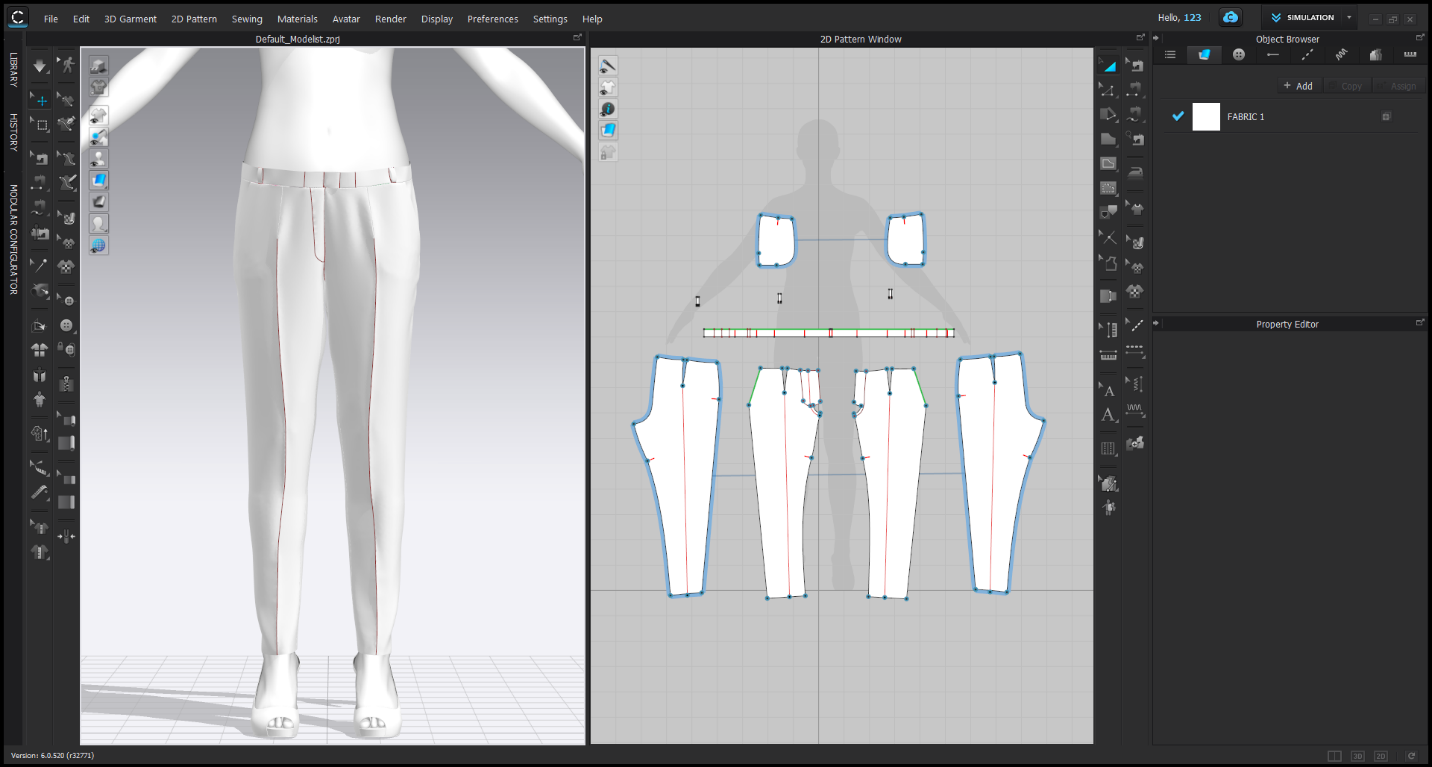
Week 7: Development of Foundation Blocks of Garments in Virtual Space
Class 1 : Drafting T-shirt pattern/ Half-full sleeve with rib/ Drape on avatar.
Exercise 7.1: Collect 10 T-shirt images of different fit/shape/neck/styles.
Class 2 : Drafting a shirt pattern/ Half-full sleeve/ Drape on avatar.
Exercise 7.2: Collect 10 shirts designs of different sleeve length/hem style/ collar/placket/pocket styles.
Class 3 : Drafting basic sweatshirt pattern/ Drape on avatar.
Exercise 7.3: Collect 10 images for sweatshirt designs having different sleeve/neck/style lines/fit/ pockets.
Assignment 7: Make a t-shirt/ shirt/ sweatshirt variation.
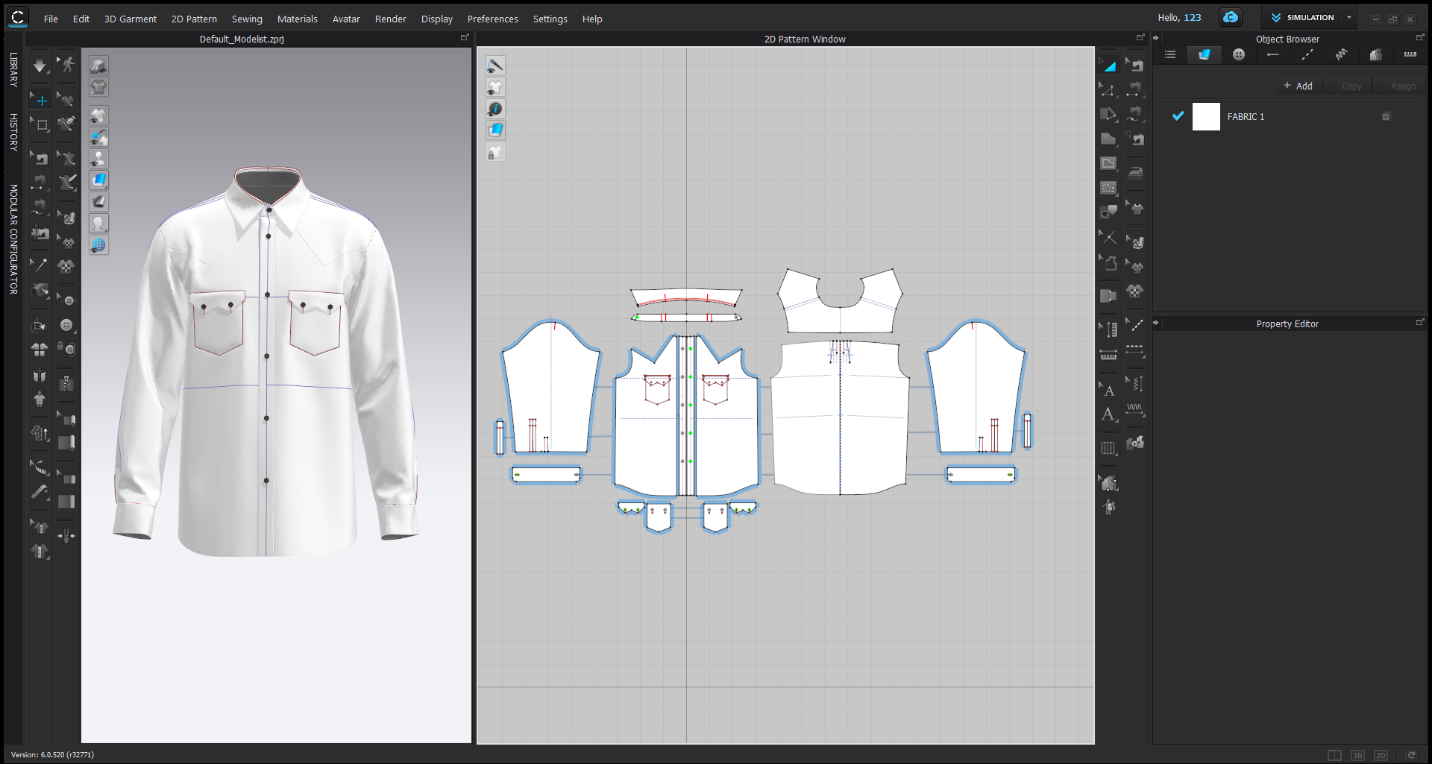
Week 8: Development of Foundation Blocks of Garments in Virtual Space
Class 1 : Drafting basic jogger pattern/ Drape on avatar.
Exercise 8.1: Collect 10 Joggers images of different style/fit/length/pocket/waist band.
Class 2 : Drafting basic denim jacket 2D patterns using basic bodice block.
Exercise 8.2: Collect 10 images for denim jacket having different style/length/cut/sleeve/collar.
Class 3 : Arrange and drape jacket on avatar/ adding trims.
Exercise 8.3: Make 2D pattern for any jacket.
Assignment 8: Make a jogger.

Week 9: Introduction to Fashion Elements in Clothing and Application in Virtual Space
Class 1 : Embellishment/embroidery/create embroidery texture, normal and displacement map using Photoshop.
Exercise 9.1: Collect 10 embroidery design images (high resolution).
Class 2 : Embellishment/ all over print/placement print/ create print texture, normal and displacement map using Photoshop.
Exercise 9.2: Collect 10 print design (AOP/placement) images (high resolution).
Class 3 : Environment creating using HDRI/ Adding substance materials/ customize backdrop.
Exercise 9.3: Collect 10 custom backdrop/HDRI images for your backdrop.
Assignment 9: Stylize your 3D garment with embroidery and different type of prints/ environment/ backdrop.
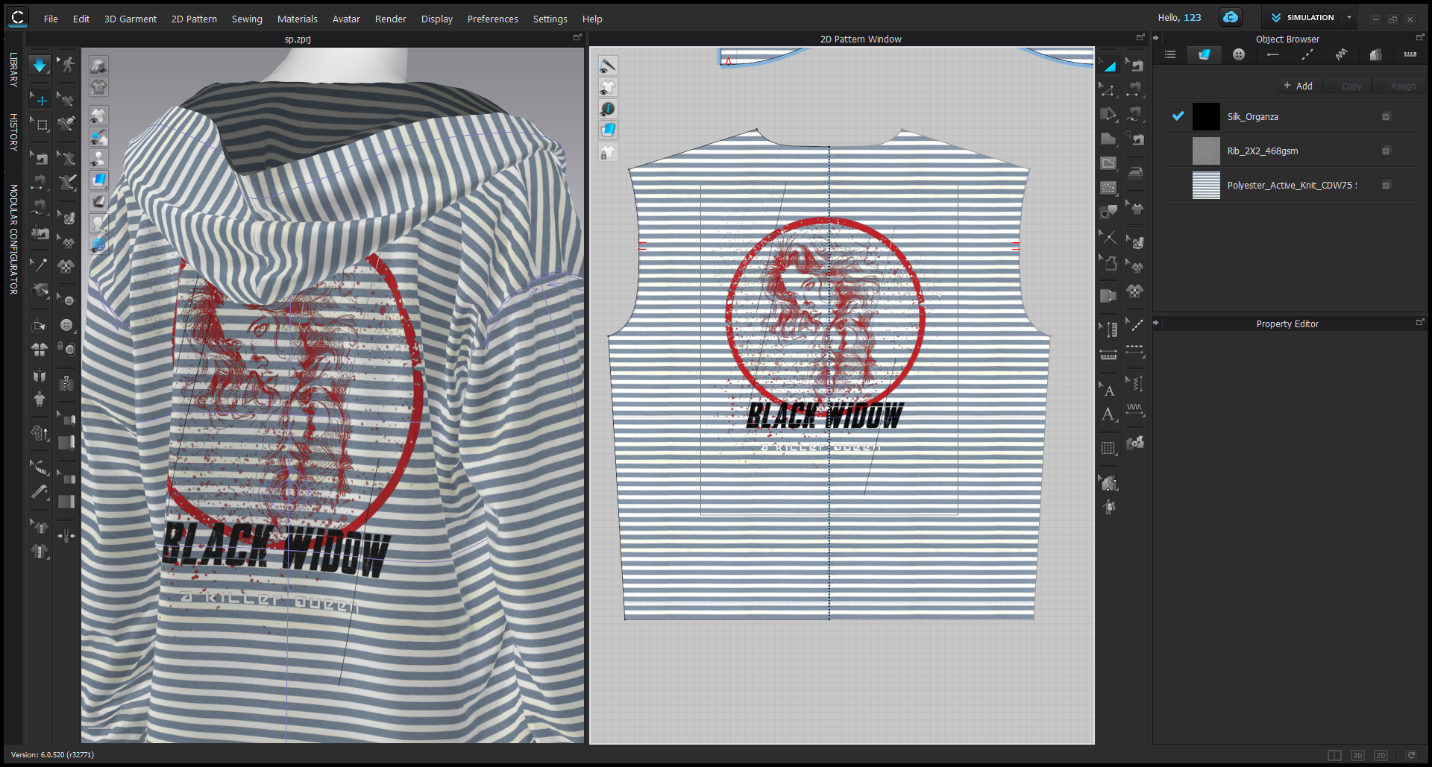
Week 10: Introduction to Fashion Elements and Software Techniques in Virtual Space
Class 1 : 3D detailing/ particle distance setting/ seamline folding/ Hi-low resolution garment/ Fold pattern/ seam taping/ Bond/ Skive/ Steam/ Shrink pattern/ Elastic/ Solidify/ Shirring.
Exercise 10.1: Fine tune your designs with the help of particle distance/seam taping/steam/shirring etc.
Class 2 : Avatar editing/ Face style/ Hair/Shoes/ Measure/ Automatic rigging/ Avatar size/ Skin offset/ Friction/ Avatar pose/ Arrangement point setting/ Fit to avatar/ open-save tape measure/ edit measurement.
Exercise 10.2: Customize your avatar with face style/hair/shoes/size/pose/measurement.
Class 3 : Render/ Render properties/ Lights properties/ Image-video properties/ Copy-save render image/ Turntable images/ Animation mode/ Garment animation making/ Record/ Video capture/ edit timeline.
Exercise 10.3: Render a garment with customize render settings.
Assignment 10: Stylize your avatar with custom pose/ background/ HDRI/ hair/ shoes/ face/ size etc.
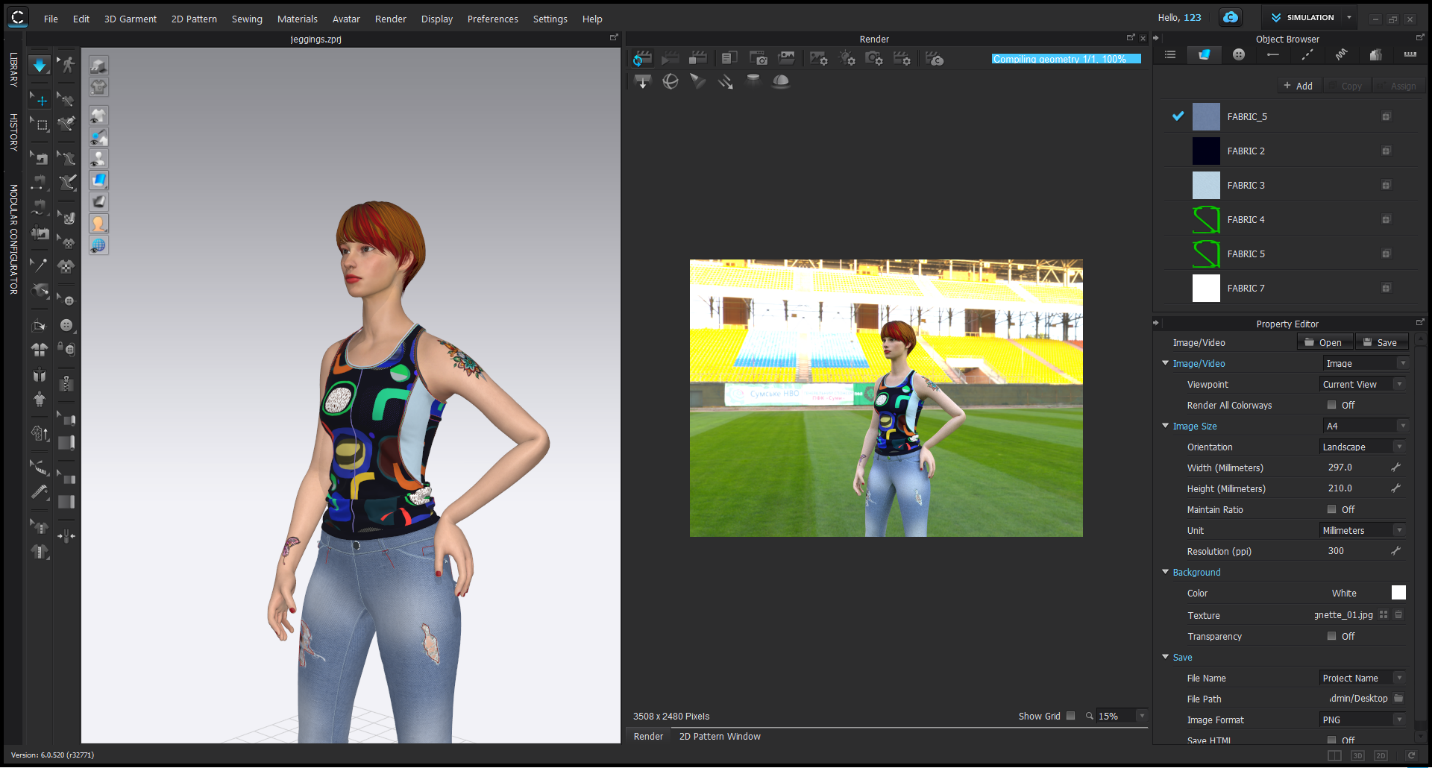
Week 11: Presentation Of 3d Garments
Class 1 : Graphic/ Edit graphic and graphic properties/ Colorway mode/ Create colorway/ Edit texture and color/ BOM mode.
Exercise 11.1: Create a colorway for any garment and change its color and texture.
Class 2 : Preferences/ gizmo axis/ edit ruler/ grid display/ 3d background/ 3d shadow/ ground/ camera setting/ wind effect/ simulation speed.
Exercise11.2: Customize ruler/ grid display/ 3D background/ 3D shadow as your need.
Class 3 : Fabric/ Iridescence color setting/ print on fabric/ fabric information/ material type/ texture editor/ fur/ glitter/ fabric color/ edit texture/ physical property detail setting/ adjust stretch warp-weft/ shear/ adjust rendering thickness/ adjust collision thickness/ open-save fabric file.
Exercise 11.3: Customize your garment with fabric/color/print/sheerness/thickness etc.
Assignment 11: Make a video animation using motion/ wind effect/ turntable/ catwalk motion with stage or customize background/HDRI.

Week 12: Presentation Of 3d Garments
Class 1 : Digital presentation/ Folded shirt/ Hangered shirt.
Exercise 12.1: Fold a shirt using modular configurator.
Class 2 : Animation/ preset motions/ wind effect/ turntable, Discussion & problem solving.
Exercise 12.2: Make a turntable video of any garment.
Class 3 : Discussion & problem solving.
Assignment 12: Create a digital portfolio using rendered images/ videos etc.

— Metafashion school
Students Work
We’ve implemented and adhered to open and decentralized standards