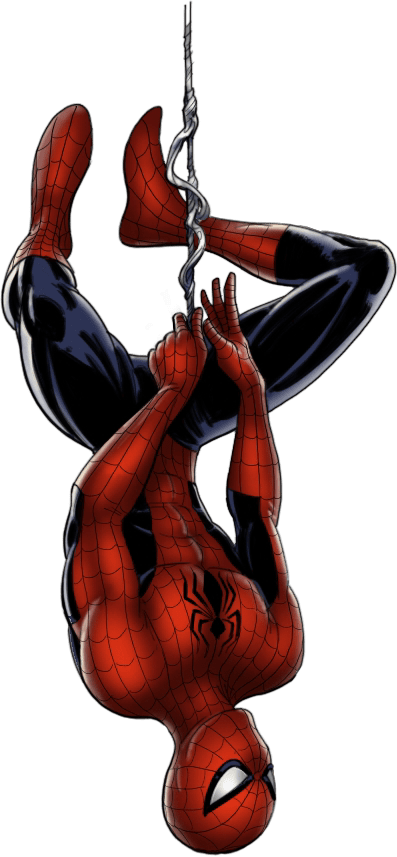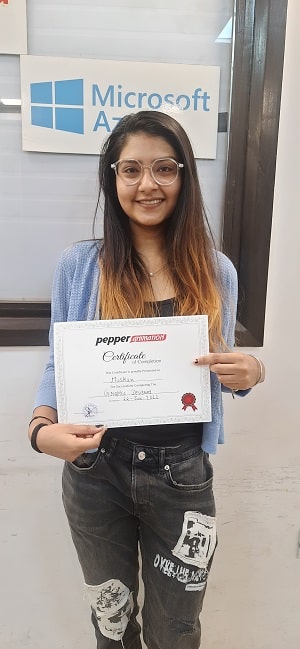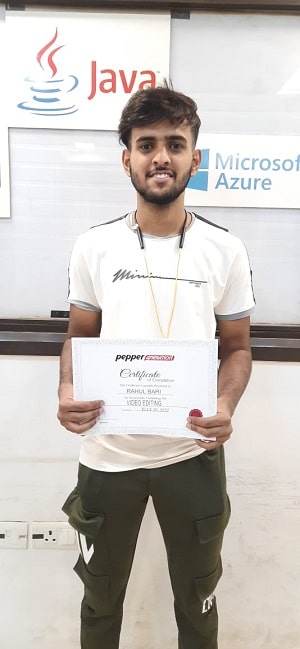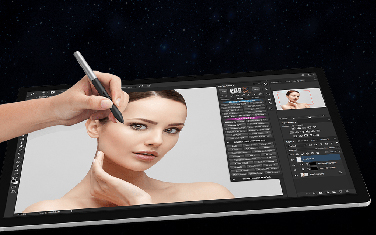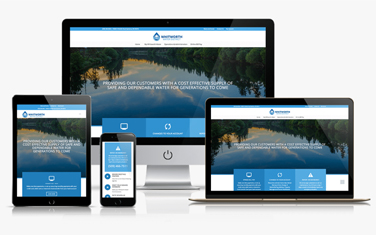Autodesk Maya Course Training in Delhi
Learn Autodesk Maya complete course from Pepper Animation Institute.
✔ Duration : 6 months
✔ Fees : ₹ 65,000 | ₹ 60,000
✔ Placement Assistance
✔ Online and Offline Classes Available
✔ Live Experience in Pepper Animation Studio
⭐⭐⭐⭐⭐ 4.9 (1968 ratings)
Request a Call Back!
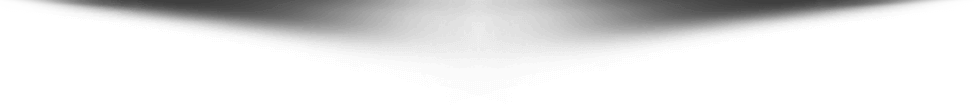
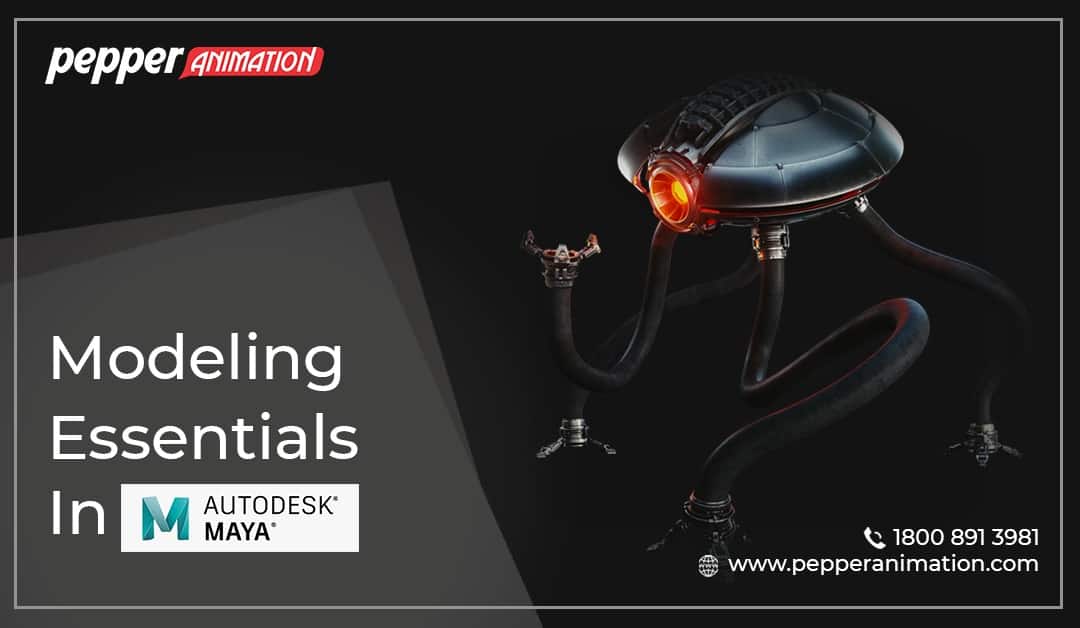
Autodesk Maya Training in Delhi
Nowadays, many young candidates like to choose animation and 3D modeling as the best path for their careers.
However, without proper training, they cannot acquire the skills to make 3D animations successfully.
You may have heard the names of different animation and design software applications. Autodesk Maya is one of the best applications used for generating 3D assets.
What you will learn in Autodesk Maya Course ?
You will learn following topics in Autodesk Maya Course at Pepper Animation:
- Maya Intro to Poly Modelling
- Intro To Curve Modelling
- Uv Mapping and Unwrapping
- Material And Rendering Engines
- Intro Lighting and How Lighting Works
- Different Types of Light Setup
- Product Lighting
- Ext And Int Lighting
- Asset Rigging
- Character Bone Setup
- Character Weight Paint
- Character Rigging
- Different Animation Styles
- Asset Animation
- Character Animation
- Dialogue Setup
- Particle System
- Cloth
- Noise Creation
- Objects Destruction and Other Fx Systems
Best Autodesk Maya Course in Delhi
Autodesk Maya course in Delhi is available at both basic and advanced levels. When you have already learned something about Maya, you can join the advanced-level course.
What to learn from the Autodesk Maya training course
The best training course on Autodesk Maya will teach you different techniques, like
• Managing nodes and objects
• Polygon modeling
• Transformations
• Materials, mapping, and texturing
• Camera theory and animation
• Application of materials
• Rendering and lighting
The training session introduces you to popular renderers usable with Maya, like V-Ray, mental ray, and Arnold.
Autodesk Maya Training in Delhi enables you to learn the latest features of the software.
• Ready-to-use graphs
Unique effects, like dust storms and snow, are easy to create with pre-designed graphs.
• Bifrost effects
The software application creates a new environment with dynamic solvers. You may easily turn out Bifrost with procedural effects.
• Cached playback
You can use Viewport 2.0 to playback animations. You may also analyze your animations while producing a few Playblasts.
• Animation bookmarks
You can organize and navigate different events and zoom into your playback in the Time Slider.
• Time Editor
You can edit high-end animations using the nonlinear, clip-based editor.
• Performance capture
Two special filters, including Key Reducer and Butter worth, help in refining animation curves. You may continue dealing with motion capture data.
• Retopologize
You may create a clean and comprehensible topology that preserves the mesh shape. It reconstructs surface topology to turn out some quads.
There are several other features of Autodesk Maya, and without training, you may not use them properly.
A brief course in Autodesk Maya will help you to learn lots of things. Maya has provided you with an array of tools to create modeling and simulation effects. You can fulfill your dream of becoming a 3D animator by undergoing training.
As the best Autodesk Maya Best Training Institute in Delhi, Pepper Animation makes your future brighter. You can try to learn about the course curriculum and choose the course. You will receive a valid certificate by undergoing the training program on Autodesk Maya.
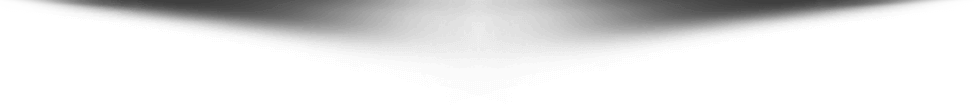
Certifications
Pepper Animation Studio

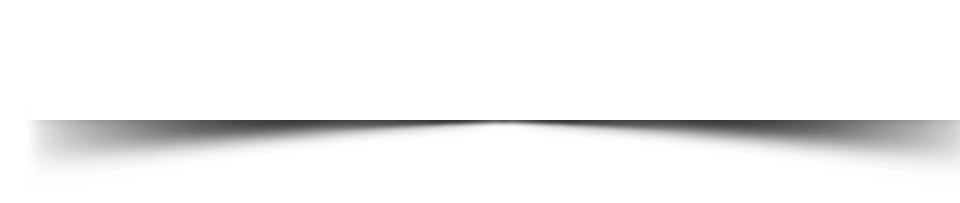
Student’s Work

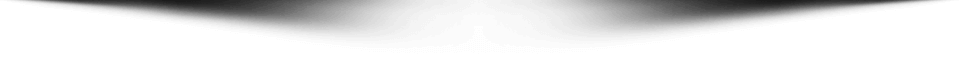
Start Learning Job Oriented Courses
Diploma in Animation and VFX Prime
1 Year Diploma Course
Duration: 1 Year.
⭐⭐⭐⭐⭐ 4.9 (1268 ratings)
Fees: ₹1,10,000
Advanced Diploma in Film Making Course
1 Year Diploma Course
Duration: 1 Year.
⭐⭐⭐⭐⭐ 4.9 (1098 ratings)
Fees: ₹1,10,000
Diploma in Graphic Design & Motion Graphics
1 Year Diploma Course
Duration: 1 Year.
⭐⭐⭐⭐⭐ 4.9 (1465 ratings)
Fees: ₹1,10,000
Student’s Testimonial