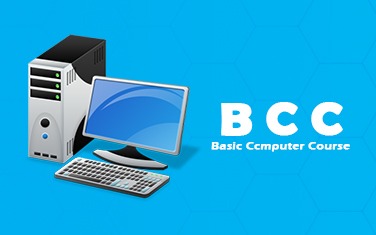Basic Computer Course (BCC)
Pepper Animation Computer Course
Duration : 3 Months
⭐⭐⭐⭐⭐ 4.6 (4038 ratings)
BCC Course
₹ 6000 ₹ 5000
- Duration: 36 Hours
- Theory: 14 hrs
- Practical: 22 hrs
About the Course
BASIC COMPUTER COURSE (BCC)
The course is designed to aim at imparting a basic level appreciation programme for the common man. After completing the course
• The incumbent will be able to the use the computer for basic purposes of preparing his personnel / business letters
• Will be able to create data and basic operation with data using spreadsheet.
• Will be able to create and use basic presentation
• Will be able to view information on Internet (the web)
• Will be able to create email account and send / receive emails
• Will be able to use Digital Financial Services
• Will be able to use Social Media, e-Governance and their usage etc.
Chapter-1 Introduction to Computer
1.0 Introduction
1.1 Objectives
1.2 Computer and Latest IT gadgets
1.3 Basics of Hardware and Software
1.4 Summary
1.5 Model Questions and Answers
Chapter-2 Introduction to Operating System
2.0 Introduction
2.1 Objectives
2.2 Operating System
2.3 User Interface for Desktop and Laptop
2.4 Operating System Simple Setting
2.5 File and Folder Management
2.6 Types of file Extensions
2.7 Summary
2.8 Model Questions and Answers
Chapter-3 Word Processing
3.0 Introduction
3.1 Objective
3.2 Word Processing Basics
3.3 Opening and Closing Documents
3.4 Text Creation and manipulation
3.5 Formatting the Text
3.6 Table Manipulation
3.7 Mail Merge
3.8 Shortcut Keys
3.9 Summary
3.10 Model Questions and Answers
Chapter-4 Spread Sheet
4.0 Introduction
4.1 Objectives
4.2 Elements of Spread Sheet
4.3 Manipulation of Cells & Sheet
4.4 Formulas, Functions and Charts
4.5 Summary
4.6 Model Questions and Answers
Chapter-5 Presentation
5.0 Introduction
5.1 Objectives
5.2 Creation of Presentation
5.3 Manipulating Slides
5.4 Presentation of Slides
5.5 Providing Aesthetics to Slides & Printing
5.6 Summary
5.7 Model Questions and Answers
Chapter-6 Introduction to Internet and WWW
6.0 Introduction
6.1 Objectives
6.2 Basic of Computer Networks
6.3 Internet
6.4 Popular Web Browsers (Internet Explorer/Edge, Chrome, Mozilla Firefox, Opera etc.)
6.5 Exploring the Internet
6.6 Summary
6.7 Model Questions and Answers
Chapter-7 E-mail, Social Networking and e-Governance Services
7.0 Introduction
7.1 Objectives
7.2 Structure of E-mail
7.3 Using E-mails
7.4 Social Networking & e-Commerce
7.5 Overview of e-Governance Services like Railway Reservation, Passport, eHospital [ORS]
7.6 Accessing e-Governance Services on Mobile Using “UMANG APP”
7.7 Digital Locker
7.8 Summary
7.9 Model Questions and Answers
Chapter-8 Digital Financial Tools and Applications
8.0 Introduction
8.1 Objectives
8.2 Digital Financial Tools
8.3 Internet Banking
8.4 Online Bill Payment
8.5 Summary
8.6 Model Questions and Answers
Basic Computer Course (BCC)
Pepper Animation Computer Course
Duration : 3 Months
⭐⭐⭐⭐⭐ 4.6 (4038 ratings)
BCC Course
₹ 6000 ₹ 5000
- Duration: 36 Hours
- Theory: 14 hrs
- Practical: 22 hrs
About the Course
BASIC COMPUTER COURSE (BCC)
The course is designed to aim at imparting a basic level appreciation programme for the common man. After completing the course
• The incumbent will be able to the use the computer for basic purposes of preparing his personnel / business letters
• Will be able to create data and basic operation with data using spreadsheet.
• Will be able to create and use basic presentation
• Will be able to view information on Internet (the web)
• Will be able to create email account and send / receive emails
• Will be able to use Digital Financial Services
• Will be able to use Social Media, e-Governance and their usage etc.
Chapter-1 Introduction to Computer
1.0 Introduction
1.1 Objectives
1.2 Computer and Latest IT gadgets
1.3 Basics of Hardware and Software
1.4 Summary
1.5 Model Questions and Answers
Chapter-2 Introduction to Operating System
2.0 Introduction
2.1 Objectives
2.2 Operating System
2.3 User Interface for Desktop and Laptop
2.4 Operating System Simple Setting
2.5 File and Folder Management
2.6 Types of file Extensions
2.7 Summary
2.8 Model Questions and Answers
Chapter-3 Word Processing
3.0 Introduction
3.1 Objective
3.2 Word Processing Basics
3.3 Opening and Closing Documents
3.4 Text Creation and manipulation
3.5 Formatting the Text
3.6 Table Manipulation
3.7 Mail Merge
3.8 Shortcut Keys
3.9 Summary
3.10 Model Questions and Answers
Chapter-4 Spread Sheet
4.0 Introduction
4.1 Objectives
4.2 Elements of Spread Sheet
4.3 Manipulation of Cells & Sheet
4.4 Formulas, Functions and Charts
4.5 Summary
4.6 Model Questions and Answers
Chapter-5 Presentation
5.0 Introduction
5.1 Objectives
5.2 Creation of Presentation
5.3 Manipulating Slides
5.4 Presentation of Slides
5.5 Providing Aesthetics to Slides & Printing
5.6 Summary
5.7 Model Questions and Answers
Chapter-6 Introduction to Internet and WWW
6.0 Introduction
6.1 Objectives
6.2 Basic of Computer Networks
6.3 Internet
6.4 Popular Web Browsers (Internet Explorer/Edge, Chrome, Mozilla Firefox, Opera etc.)
6.5 Exploring the Internet
6.6 Summary
6.7 Model Questions and Answers
Chapter-7 E-mail, Social Networking and e-Governance Services
7.0 Introduction
7.1 Objectives
7.2 Structure of E-mail
7.3 Using E-mails
7.4 Social Networking & e-Commerce
7.5 Overview of e-Governance Services like Railway Reservation, Passport, eHospital [ORS]
7.6 Accessing e-Governance Services on Mobile Using “UMANG APP”
7.7 Digital Locker
7.8 Summary
7.9 Model Questions and Answers
Chapter-8 Digital Financial Tools and Applications
8.0 Introduction
8.1 Objectives
8.2 Digital Financial Tools
8.3 Internet Banking
8.4 Online Bill Payment
8.5 Summary
8.6 Model Questions and Answers