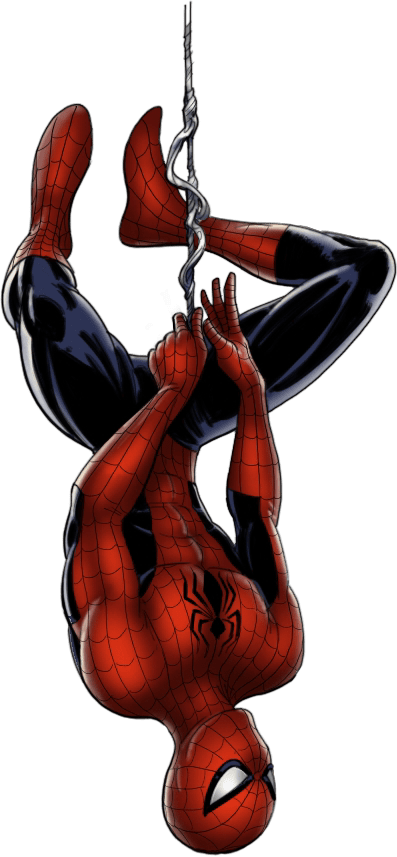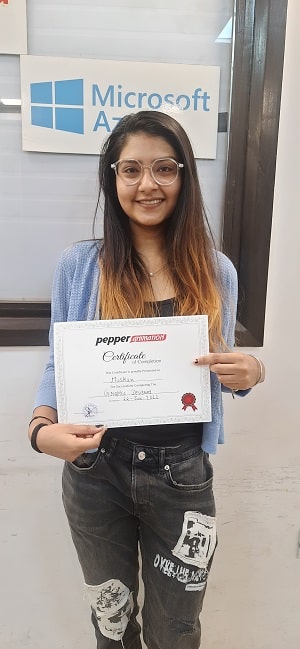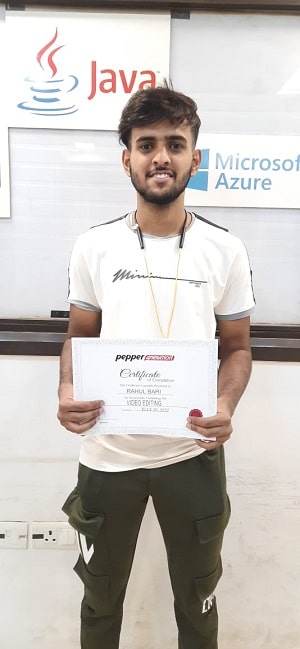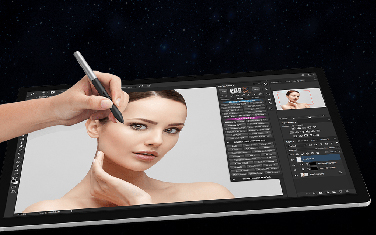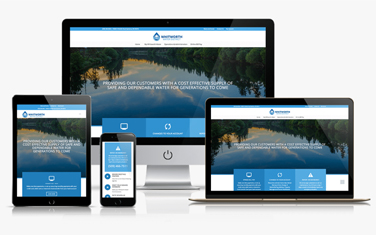Advance Diploma in 3D Animation Course
Pepper Animation 1 Year Dploma Course
✔ Fees: ₹220000 | ₹185,000
✔ Duration : 2 Year
✔ Placement Assistance
✔ Live Experience in Pepper Animation Studio
⭐⭐⭐⭐⭐ 4.9 (2562 ratings)
Request a Call Back!

About Course
Find inspiration and discover new skills in 3D animation. With this course you can explore a wide range of techniques and topics, including 3D modeling and rendering, motion design, particle dynamics, and more.
Whether you’re a beginner looking to understand the basics of 3D animation, or you’re an experienced animator or motion designer looking to improve your work, you can take your skills to new places.
With online and offline course by experts, you can learn to create animated videos and motion graphics with software programs and applications.
Advance 3D Animation Diploma Course
Learn Diploma in 3D Animation Course from Pepper Animation Institute in Delhi and become a professional 3D Animator. Book a Free Trial Class Today. Learn from Industry Experts.
Software’s
- Adobe Photoshop
- Adobe Illustrator
- Adobe Premiere Pro
- Adobe Audition
- Adobe After Effects
- Blender
- Autodesk Maya
- 3d Max
- Substance Painter
- Z Brush
Job Profiles
- 3D Animator
- 3D Modeler
- Visualization Artist
- Character Rigger
- Character Animator
- Creature Animator
- Previs Animator
- Layout Artist
3D Animation Course Modules
Blank
Adobe Photoshop
- Interface, Tools, Keyboard Shortcuts and and Document Settings
- Image Retouching and Color Grading
- Image Selections and Masking
- Image Manipulation and Special Effects
- 3D MockUp Designing
- Filters, Luts and Actions
- GIF and Animations
- UI and Website Layout Designing
- Social Media Creatives Designing
- Printing/Publishing Techniques
Adobe Illustrator
Adobe Illustrator
- Interface, Tools, Keyboard Shortcuts and Document Settings
- Professional Illustration
- Creating 3D Text and Objects
- Perspective Illustration
- Vector Portraits and Advance
- Illustration Isometric Illustrations
- Typography Techniques Printing/Publishing Techniques
Premiere Pro and Audition
Premiere Pro and Audition
Adobe Premiere Pro
- Interface, tools and timeline
- Editing basics
- Creating effects and transitions
- Create titles and Subtitles
- Introduction to color grading
- Advance color grading
- Chroma key
- Multicam editing
- Masking
- Audio editing and Sound effects
- Rendering and exporting your video
- Ai tools for Video Editing
- Students Portfolio Creation
Adobe Audition
- Intro & Interface
- Basic Audio Editing
- Adding Background Music and Other
- Media Files
- How to Use Sound Effects
- Amplitude
- Compression
- Time Stretching
- Shifting Pitch
- Delay and Echo
- Edit Out Breaths, Clicks and Pops
- Make Vocals Sound Better with EQ
After Effects and AI Tool Firefly, Mid Journey
After Effects and AI Tool Firefly, Mid Journey
After Effects
- Interface, tools
- Animating Illustrator files
- Animating Photoshop files
- Animating 2d to 3d layers
- Character rigging
- Walk cycle animation
- Lip sync animation
- Face rigging part1
- Face rigging part2
- Face animation
- How to use puppet tool for animation
- Animating texts, creating path animations
- Neon text animation, using Saber plugin
- Particle effect using Trapcode plugin
- Creating scribbles
- Creating ink reveal slideshows
- How to use Camera
- Removing Chroma key
- Object Removal
- Camera tracking
- 1 point or 2 point tracking
- 4 point tracking
- Rotobrush tool
- Compositing using Element 3D
AI Tool
Blender
Blender
- Intro to Poly Modelling
- Intro To Curve Modelling
- Uv Mapping and Unwrapping
- Material And Rendering Engines
- Intro Lighting and How Lighting Works
- Different Types of Light Setup
- Product Lighting
- Ext And Int Lighting
- Asset Rigging
- Character Bone Setup
- Character Weight Paint
- Character Rigging
- Different Animation Styles
- Asset Animation
- Character Animation
- Dialogue Setup
- Particle System
- Cloth
- Noise Creation
- Objects Destruction and Other Fx Systems
3DS Max
- Max Intro to Poly Modelling
- Intro To Curve Modelling
- Modifiers In Max
- Modelling On Arch Viz Plan
- Uv Mapping and Unwrapping
- Material And Rendering Engines
- Intro Lighting and How Lighting Works
- Different Types of Light Setup
- Product Lighting
- Ext And Int Lighting
- Asset Rigging
- Character Bone Setup
- Character Weight Paint
- Character Rigging
- Different Animation Styles
- Asset Animation
- Character Animation
- Dialogue Setup
- Particle System
- Cloth
- Noise Creation
- Objects Destruction and Other Fx Systems
Substance Painter
Substance Painter
- Intro To Substance Ui
- Uses Of Different Maps
- Use Of Layers Materials Textures
- Use Of Normal and Smart Material
- Benefits Of Baking Maps in Substance Painter
- Asset Texturing
- Character Texturing
- Environment Texturing
- Rendering In I Ray
- Exporting Maps
- Creating Custom Export Channel
Autodesk Maya
- Maya Intro to Poly Modelling
- Intro To Curve Modelling
- Uv Mapping and Unwrapping
- Material And Rendering Engines
- Intro Lighting and How Lighting Works
- Different Types of Light Setup
- Product Lighting
- Ext And Int Lighting
- Asset Rigging
- Character Bone Setup
- Character Weight Paint
- Character Rigging
- Different Animation Styles
- Asset Animation
- Character Animation
- Dialogue Setup
- Particle System
- Cloth
- Noise Creation
- Objects Destruction and Other Fx Systems
Z Brush
Z Brush
- Intro To Zbrush
- How Brushes in Zbrush Works
- Polymesh And Poly Remesh Work Systems
- Uses Of Alpha
- Asset Creation in Zbrush
- Asset Detailing in Zbrush
- Character Modelling in Zbrush
- Tessellation And Details Projection
- Basic Light Setup to Render
Certifications
Pepper Animation Studio

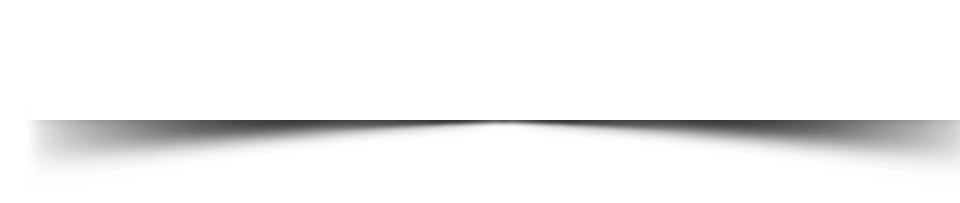
Student’s Work

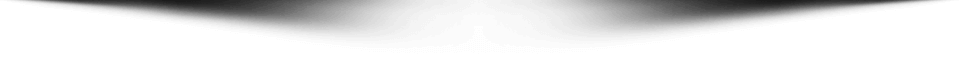
Start Learning Job Oriented Courses
Diploma in Animation and VFX Prime
1 Year Diploma Course
Duration: 1 Year.
⭐⭐⭐⭐⭐ 4.9 (1268 ratings)
Fees: ₹1,10,000
Advanced Diploma in Film Making Course
1 Year Diploma Course
Duration: 1 Year.
⭐⭐⭐⭐⭐ 4.9 (1098 ratings)
Fees: ₹1,10,000
Diploma in Graphic Design & Motion Graphics
1 Year Diploma Course
Duration: 1 Year.
⭐⭐⭐⭐⭐ 4.9 (1465 ratings)
Fees: ₹1,10,000
Student’s Testimonial